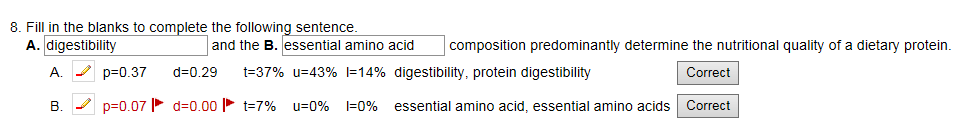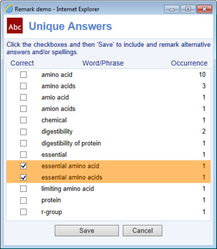This space is archived
For current information please use the current ExamSys documentation
Fill in the Blank Marking
Purpose
Fill-in-the-Blank questions may use dropdowns or textboxes for the blanks. When textboxes are used, then students might enter a correct response that uses slightly different terminology or unusual spelling. Instead of the marker having to manually remark every possible answer, Rogo presents all possible responses that students have given and simply asks which ones are correct. It then remarks questions accordingly.
To manually remark such questions, open the Frequency & Discrimination (U-L) Analysis report. Then scroll down to the question you wish to re-mark:
The 'correct' answers are shown in the textboxes A and B. Remarking simply involves clicking the Correct button for the blank you wish to remark, in this case B.
A new window opens showing all the possible student responses, along with how often they have been used:
Tick those options that are correct responses. Save updates the mark for the question, which will be reflected in updated reports.