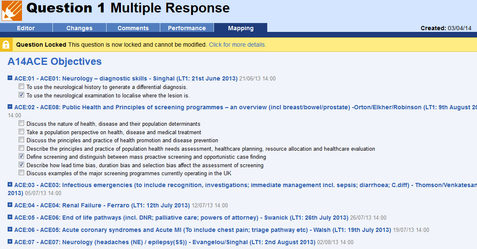This space is archived
For current information please use the current ExamSys documentation
Link questions to Objectives
Purpose
Learning Objectives are important. They allow accrediting bodies to confirm that the teaching fulfills the objectives and the testing covers them.
This deals with linking questions to externally created objectives from the curriculum mapping system. Objectives may also be created directly in Rogo. These need to be set up at the module level by a user with SysAdmin role.
Rogo uses 'mapping' when referring to linking questions to objectives. You can map an objective to a question when adding it or editing it. You can also run the Mapped Objectives report and link the questions in that.
How to Map an Objective to a Question
Rogo needs to know which module and session the question applies to, so ensure that
- The question is included in a paper
- The paper is included in at least one module.
Important
Rogo maps objectives to questions through papers. The mapping 'follows' the paper, and not the banked question. Thus, even if you find a question that has been mapped on a paper, but do this in the question bank, and then link it to another paper the links will not work.
An important consideration is that when a paper is copied, as part of the process, Rogo will look at the original 'source' relationships (objectives to questions) and try and match them in the 'destination' copy. This works fine if there are objectives already existing in the destination year of the paper. If, however, none exist the paper and questions will be copied by the objective relationships will automatically be dropped to prevent dangling pointers.
Mapping during Adding and Editing
Adding and/or editing a question use an identical process to map a question. We'll assume that the question has already been added to the paper.
Open the paper, and double-click the question you want to map. This opens the Question screen. Click the Mapping tab to show objectives linked to the module:
Rogo shows objectives mapped to modules at the head of the page. More general objectives are shown lower down. You can expand module heading and tick a child objective to include it as a mapped objective. Multiple objectives may be mapped from multiple modules.
Click Save to save the mapping changes. If the module is locked, you will only be able to perform a Limited Save.
Mapping through the Mapped Objectives report.
The Mapped Objectives report allows you to link objectives directly to questions.