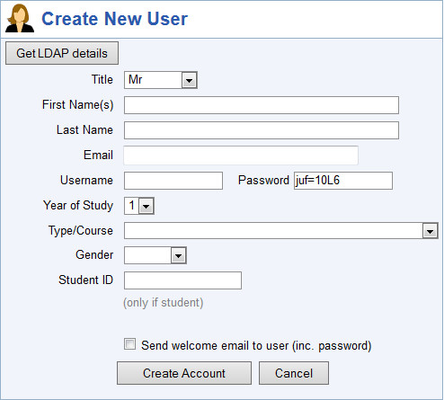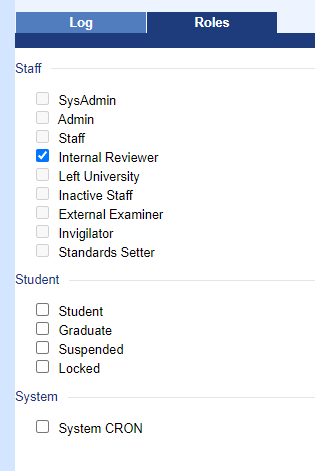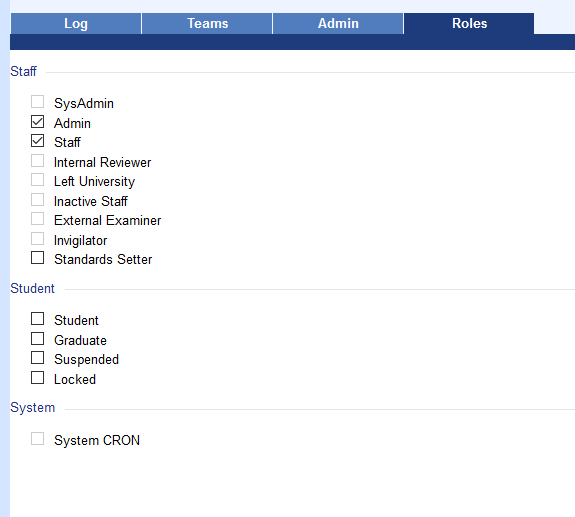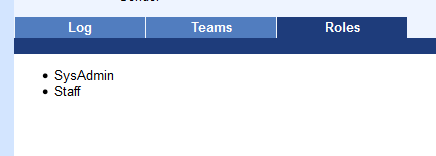...
Click Create new User on the sidebar to create the user. Rogo presents the following form:
Clicking the Get LDAP Details button allows you to look up a person by surname or Windows Usernameusername. Rogo will display a list of users, from which you make a selection. Much of the details are then autofilled into the form:
...
You may also choose to send the user a welcome email when you create the account.From 6.4.0:
The users status and type/course has been split in two separate drop down menus. This allows staff users to be created and assign a type during creation (rather than editing the user post creation).
Viewing the User File and Editing a User
...
The newly added teams will be displayed on the Teams tab
Roles
From 7.2 the roles tab has been added. Roles are now edited in this tab rather than the edit user popup.
Not all users have permission to edit roles as such they will either be met with a limited choice to edit:
Or be met wit ha read only list:
Importing Users
...