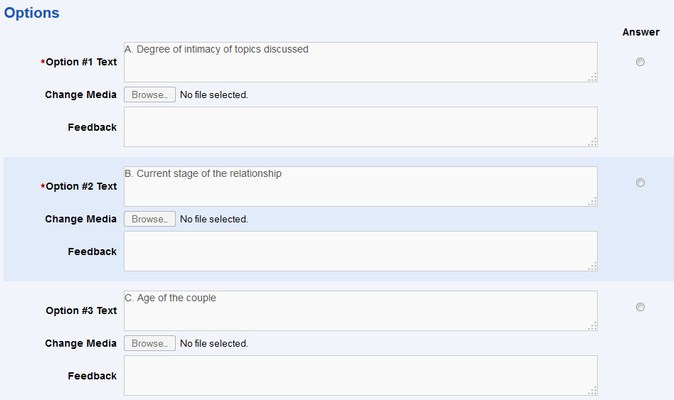
Multiple choice questions require the candidate to select from one of a series of choices. Only one answer will be accepted.
The question setter must specify the following aspects of the question:
This defines the options available. Five options are provided as standard but more may be added. A multiple choice question will support from 3 to 20 options.
Each option supports the following fields:
Typical options might look like:
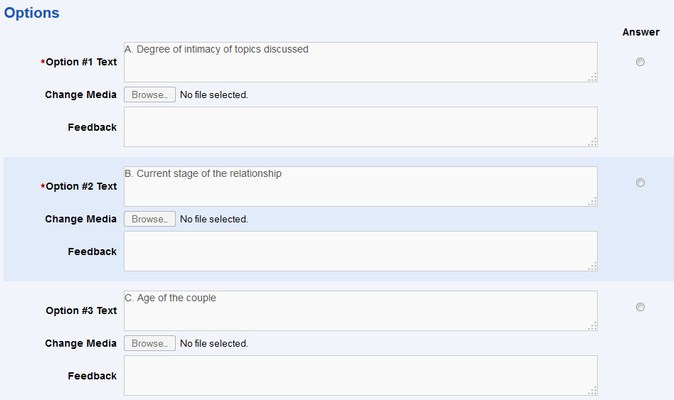
Use this button to put a graphic next to the option, for instance:
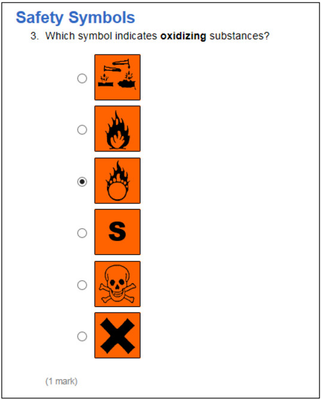
An 'Abstain' option allows questions with negative marking to be answered noncommittally. Once a student has clicked a radio button, it cannot be unclicked, so they need a way of indcating that they do not know the answer.
The 'Other' option is used in surveys. This option appears in questions with a Presentation of 'Vertical Option Buttons (with 'other' textbox)'. It is not used in examinations as there is no correct answer for questions of this type.
A candidate will simply choose a option from the list presented when completing an MCQ question. A typical screen would look like:
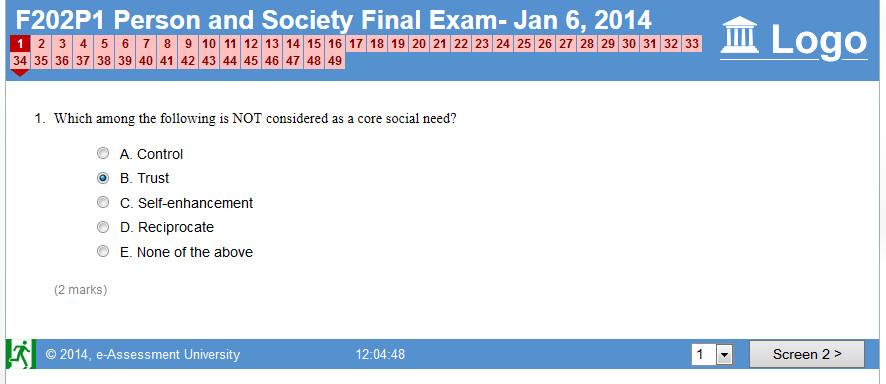
Questions may be left un-answered, as would be expected for awarding negative points for wrong answer.
Candidates may score out 'distractors' - options they believe to be wrong - by clicking on the question name:
From Rogo 7.4
|
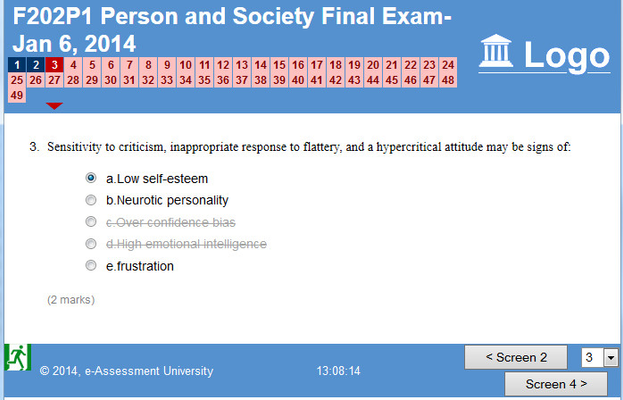
Marking is very simple. If the question does not support negative marking, marks are awarded only for a correct answer. Otherwise, negative marks are awarded for incorrect answers.
General feedback can be given once the question has been completed regardless of the option selected by the student.
If option based feedback is selected, then this appears regardless of what option the student selects.