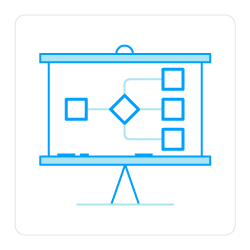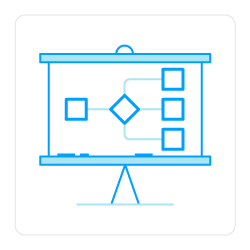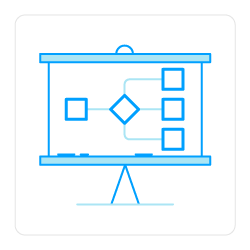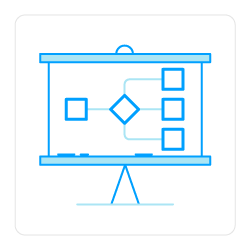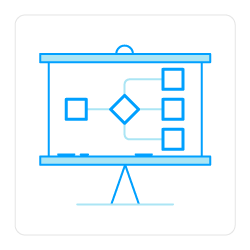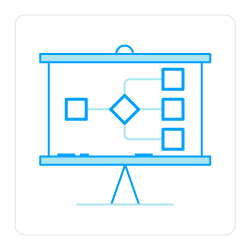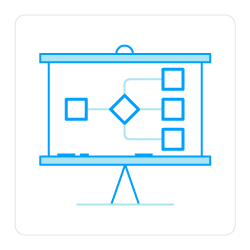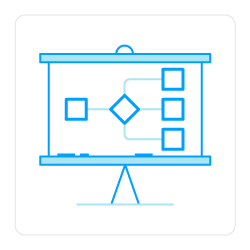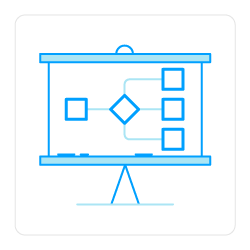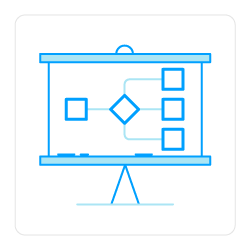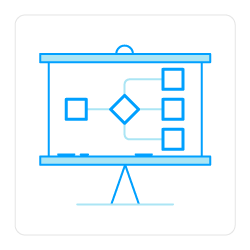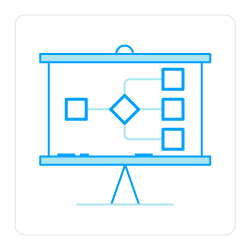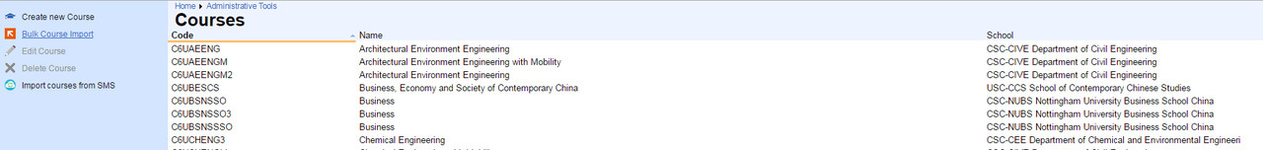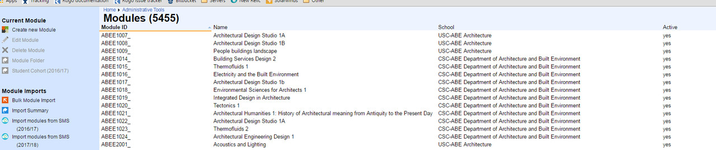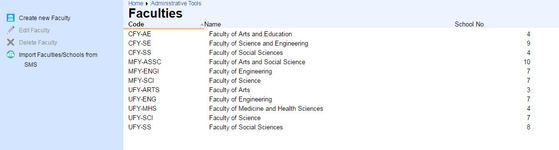Maintained by: University of Nottingham
Source: plugin_cs_sms
Rogo Version Support: 6.2.0+
Latest Available Versions:
This plugin helps Rogo integrate with new Campus Solutions SMS. The following Rogo objects are synced with campus solutions either manually or by a scheduled cron job:
- Faculties & Schools
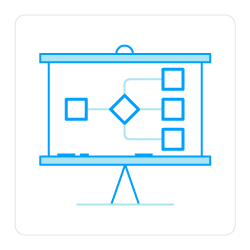
- Courses
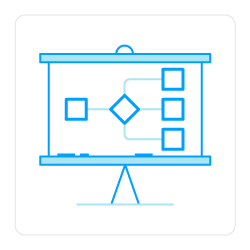
- Modules
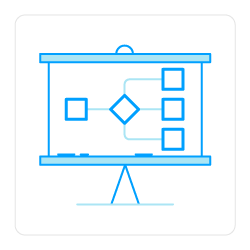
- Module Enrolments & Users (who are enrolled on modules)
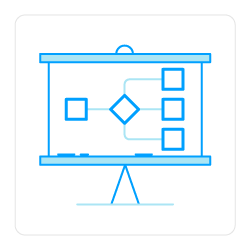
- Summative Assessments
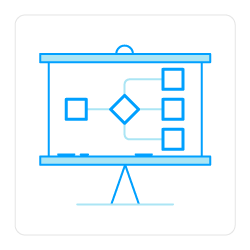
- Gradebook export
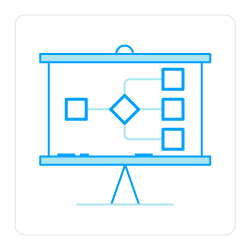
Configuration options
- Enable/Disable.
- URL: url of web service
- Username: http auth username for web service
- Password: http auth password for web service
- Timeout: time in seconds before timing out connection to web services
- Log Location: location where to log syncing process. Leave blank if no logging required
- SSL Verify: Yes/No
- Campus List: List of country codes available in campus i.e. U, C, M
- The assessment and enrolment feeds use this list to sync campuses specific data. All other feeds get all data.
- Validate Schema: Yes/No
- Enable Assessment syncing: Yes/No
- Enable Course syncing: Yes/No
- Enable Faculty syncing: Yes/No
- Enable Enrolment syncing: Yes/No
- Enable Module syncing: Yes/No
- Enable Gradebook: Yes/No
- Gradebook file location: shared file system location for external system to pick up
- Gradebook md5: Yes/No - write an md5 of the file contents in the file name to help external system verify files changes
Changes to the UI
If enabled the following changes are applied to Rogo.
- A new sync button will appear on the courses list screen.
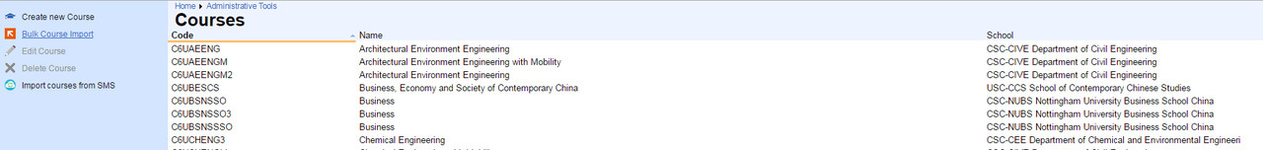
2. A new sync button will appear on the modules list screen.
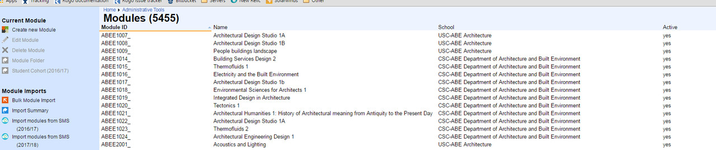
3. A new sync button will appear on the faculties list screen. This will sync both faculties and schools.
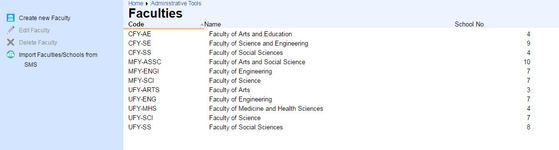
4. A new sync button will appear on the summative exam scheduling screen

Scheduled jobs
The scripts located in the cron directory of the plugin can be used as scheduled jobs. Scripts are provided for the following jobs:
- Publish Gradebook
- Sync All (all of the below)
- Sync Faculties and Schools
- Sync Courses
- Sync Modules
- Sync Enrolments
- Sync Assessments