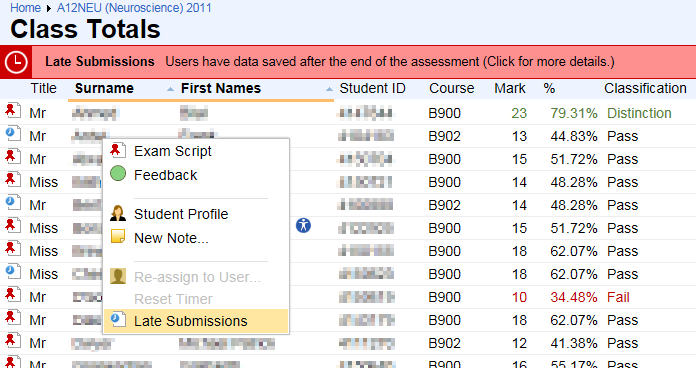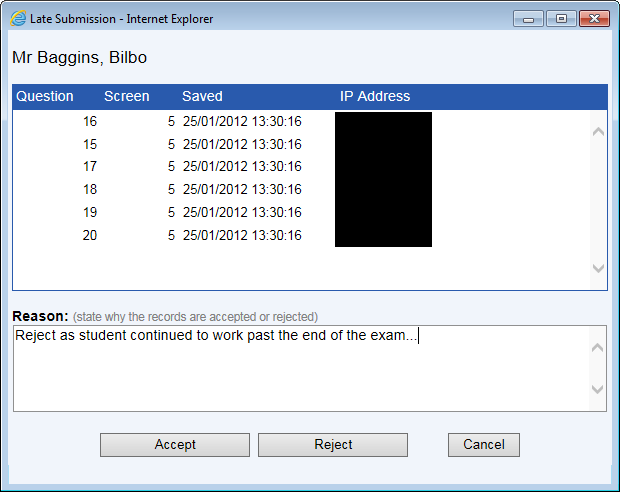This space is archived
For current information please use the current ExamSys documentation
Log Late accounts
Purpose
Rogo does not lock down at the end of an examination (unless it is a timed exam). The invigilator calls time, and students are expected to submit their final answers.
If a student submits beyond the end of the assessment, Rogo will record this in the 'late log' along with any answers submitted after this time. Any changes to answers made during the late period are recorded separately from the original answers.
Exam invigilators can make a note against late-completing students. Running a Class Totals Report will flag up students who have submitted late (the clock-and-paper icon). Clicking on the student name will show a 'Late Submissions' option in the popup menu.
Select this menu option to show what questions were completed late and on what screens:
Clicking Accept will copy all answers over to the main log and update the Class Totals Report. Clicking Reject will simply reject all late submissions. Cancel postpones a decision.
Supplying a Reason also makes a note on the student record. You must accept or reject all submissions: you cannot choose to act on only some of them as the reason must be consistent for all.