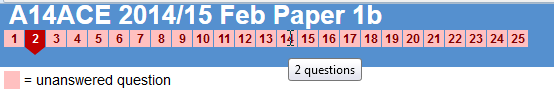...
The student completes questions on the screen according to the question type.
Navigating the Screens
| Anchor | ||||
|---|---|---|---|---|
|
...
The progress bar shows: 1) how many screens there are, 2) current screen (dark red), 3) pink screens have one or more unanswered questions, 4) navy blue screens are completed. Hovering over a screen number will display a popup with the number of questions. This is very useful in unidirectional papers:
If the student has missed questions on a screen and they navigate back to that screen, then the questions turn pink:
...
The prompt defaults to Cancel on hitting the return key as this prevents students from accidentally skipping a screen.
Remote Summative Exams
| Info |
|---|
Available from Rogo 7.2 |
During remote summative exams the user will a pause button and break time remaining (highlighted in the image below) if there account has been setup to allow a break during the exam.
If the user clicks on pause they will be met with the break time countdown (highlighted in the image below)