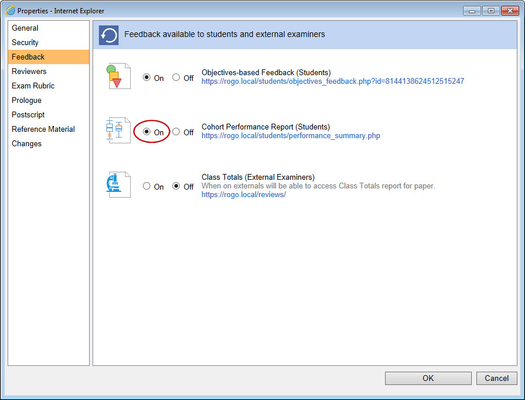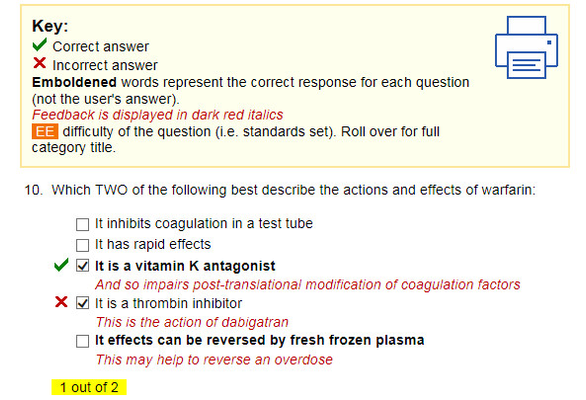...
- Timely
- Specific
- Realistic
- Objective
- Constructive
Releasing Feedback
Team members set up feedback on a formative exam by selecting the paper and clicking on Edit Properties. This displays the Paper Properties dialog. Click on Feedback.
Here, Cohort Performance has been activated for the paper.
See External Examiner View for implications of releasing Class Totals for External Examiners.
...
In the case below, the student has got one option right and missed the other:
Formative Self-Assessment
- Tick/cross should only be show when a user has got the question right or wrong.
- No tick/cross should be displayed for non-attempted questions.
- Feedback is given automatically after clicking 'Finish'.
Progress Test
- No feedback given after clicking 'Finish' for students.
Summative Exams
- Feedback given after clicking 'Finish' for members of staff.
- No feedback given after clicking 'Finish' for students.
- Summative feedback can be released later through 'Edit Properties' if summative feedback is enabled on the module.
Cohort Performance
| Anchor | ||||
|---|---|---|---|---|
|
...
Cohort performance in a paper shows as a box-and-whisker plot. The student's score is given as a percentage below and indicated with an orange X on the graph.