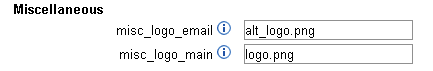The initial starting point for branding is probably the inclusion of a logo on the student facing screens. The scripts that display questions and provide marking/feedback are start.php and finish.php respectively. HTML sections are included within /config/start.inc and /config/finish.inc. These can be altered to affect the colour scheme and logo at the top of the screen.
From 6.4.0:
Logos are included on the student facing screens and the external examiner email.
These logos are stored in the theme directory (located in your rogo data directory) you can change the logos used by Rogo via the configuration admin screen:
misc_logo_email: logo used on external examiners email
misc_logo_main: logo used on student facing screens
Currently in order to alter the colour scheme of the student facing screens you are required to alter the scripts /config/start.inc and /config/finish.inc. We will be looking to make the colour scheme configurable via the UI in a future release.