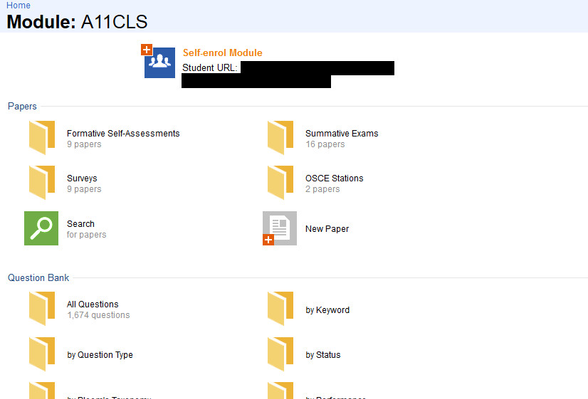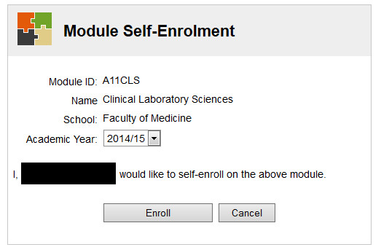This space is archived
For current information please use the current ExamSys documentation
Self-Enrolment
Purpose
Self-enrolment allows registered Rogo users to add themselves to modules. This occurs typically for formative assessment.
Function
Before self-enrolment can take place, the following conditions must apply:
- The user is registered in Rogo
- The module allows self-enrolment (see Manage Modules)
If both these conditions are met, then a student navigating to the module will see the self-enrolment icon:
Click on the Student URL to enrol:
After clicking Enrol, you can click a link to show which papers you can access.